Even More Progress
06/23/2024. Six-frame full-disk mosaics seem more forgiving than their 4-frame brethren. So standardize on those for now. I took the flat for this one by carefully centering the Sun then defocussing without a diffuser. Adding a single layer of translucent plastic might have worked even better. I had Photoshop merge the output from AS!4 without preparation. The merged file required only minimal digital flatting. After a smartsharpen pass, I used a blurred inverted soft-light blend and a pseudo-flat to get the full-disk view seen here.
Click anything for a better view.
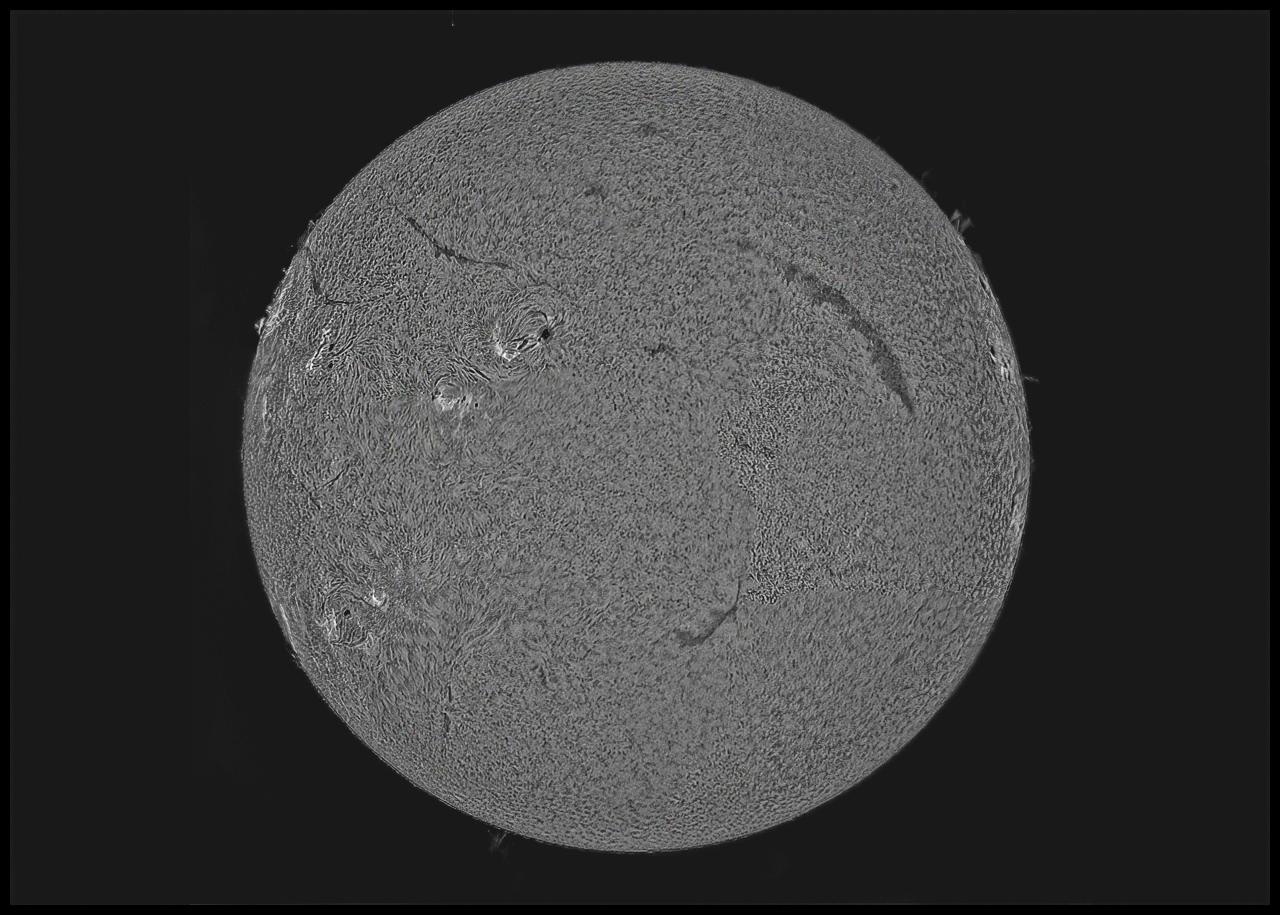
Six-frame mosaic. Up and down the west side, all around the town.


Today's big spot.
Best 100 of 5,000 frames.
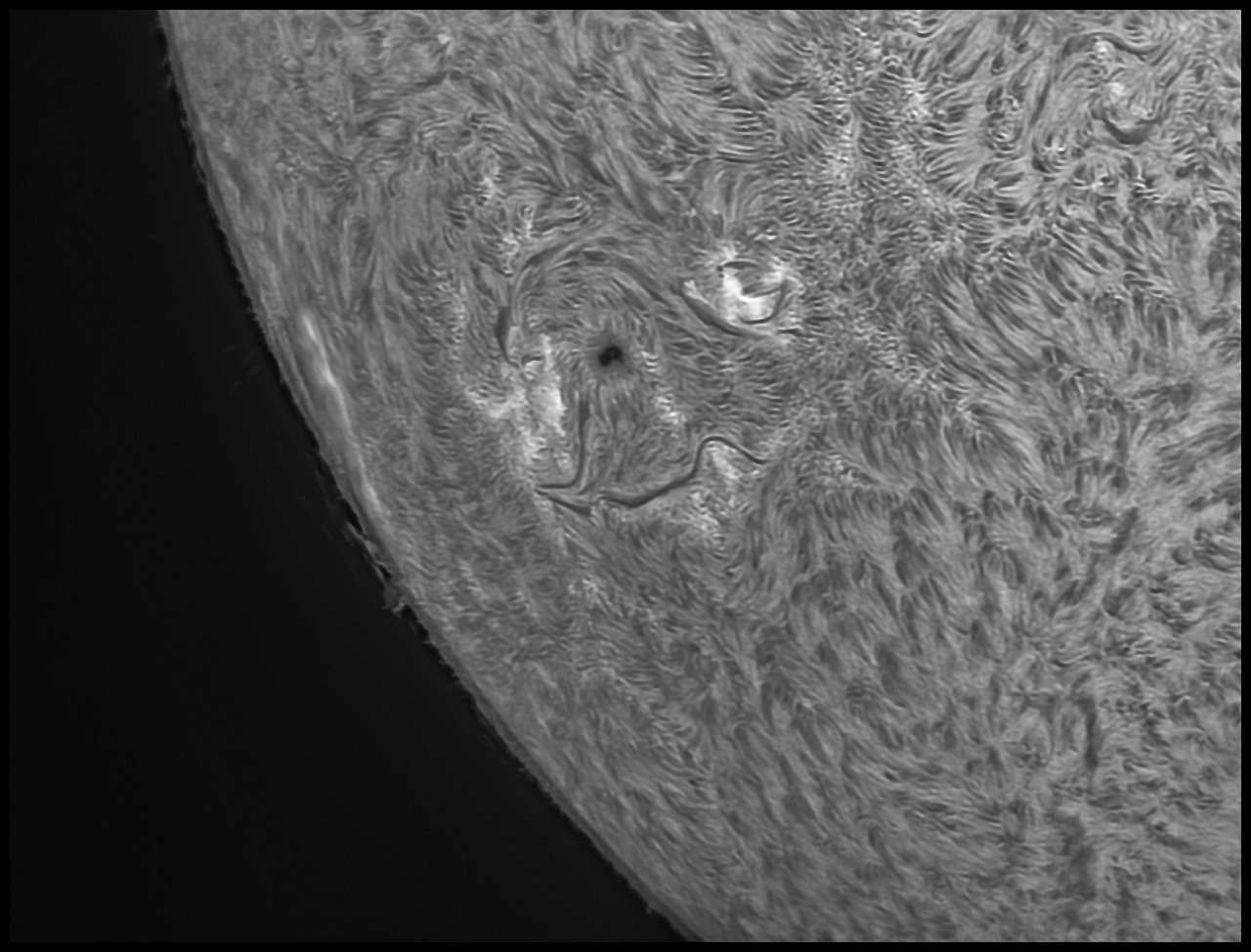
Tomorrow's big spot. 500 of 5,000.
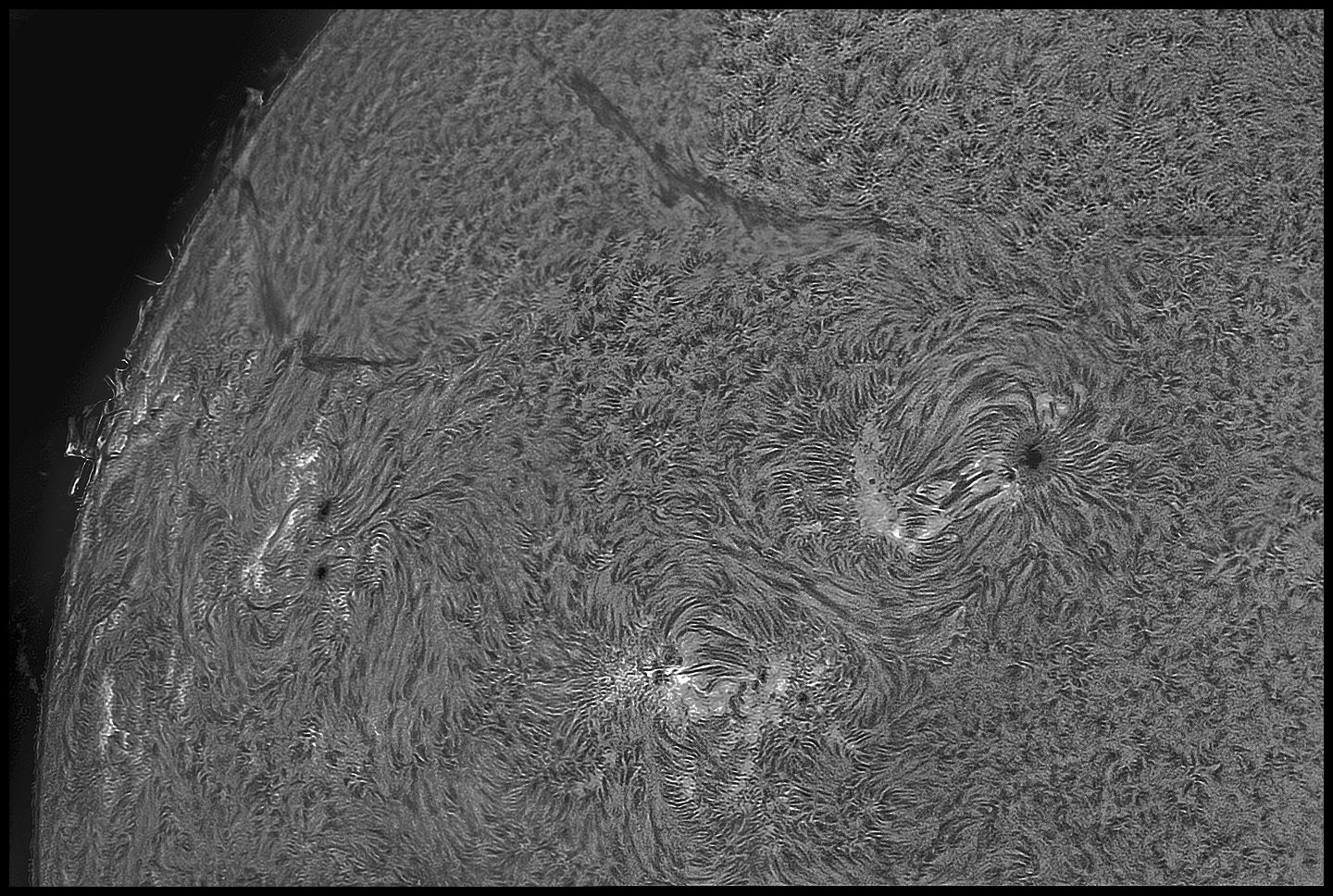
A four-frame mosaic.
The bottom mosaic is a pair of 5,000 frame distillations with two more 1,000 frame captures above them. I really can't see a lot of difference, but it's enough trouble to work up such things that I'd rather take 5,000 frames and not need them than settle for 1,000 and want more.
All these images are slight variations on this workflow:
Firecapture to collect 1,000 to 5,000 video frames using a ROI of ~1000x800, 2x2 binning, 14-bit capture, SER format, with gain set to 300-350 or so (whatever it takes to get a 1 - 1.5ms exposure), and gamma either off or set to about 35. (Focus with gamma on and set near zero.)
Use Autostakkart!4 to distill the video (drizzle 3.0; using 700-1,000 alignment points and the best 100 - 500 frames. Save as TIFF.
In Photoshop use Adobe RAW to open the AS!4 output and apply moderate de-haze, modest clarity, some shadow or highlight control as needed. In Photoshop, crop unused border areas. Usually do a pseudo-flat pass reduced to ~60% opacity. Save and reopen in ImPPG with L-R deconvolution configured to make 70 passes with highlight ringing suppressed (alternatively, in Photoshop, use SmartSharpen with very aggressive settings and whatever radius produces sharp results). In ImPPG, mess some with unsharp masking to produce improvement without coarsened linear features. Start with neutral histogram and take it from there. Save. Reload in Photoshop. Try a High-Pass layer, play with several settings, several blend modes. When you get one that shows a lot of detail, flatten and save. A mild USM pass is often worhwhile. Downsample (preserve smooth gradient option enabled), and hit with "sharpen" or USM to recover sharpness lost in downsampling. Voila.
:: top ::