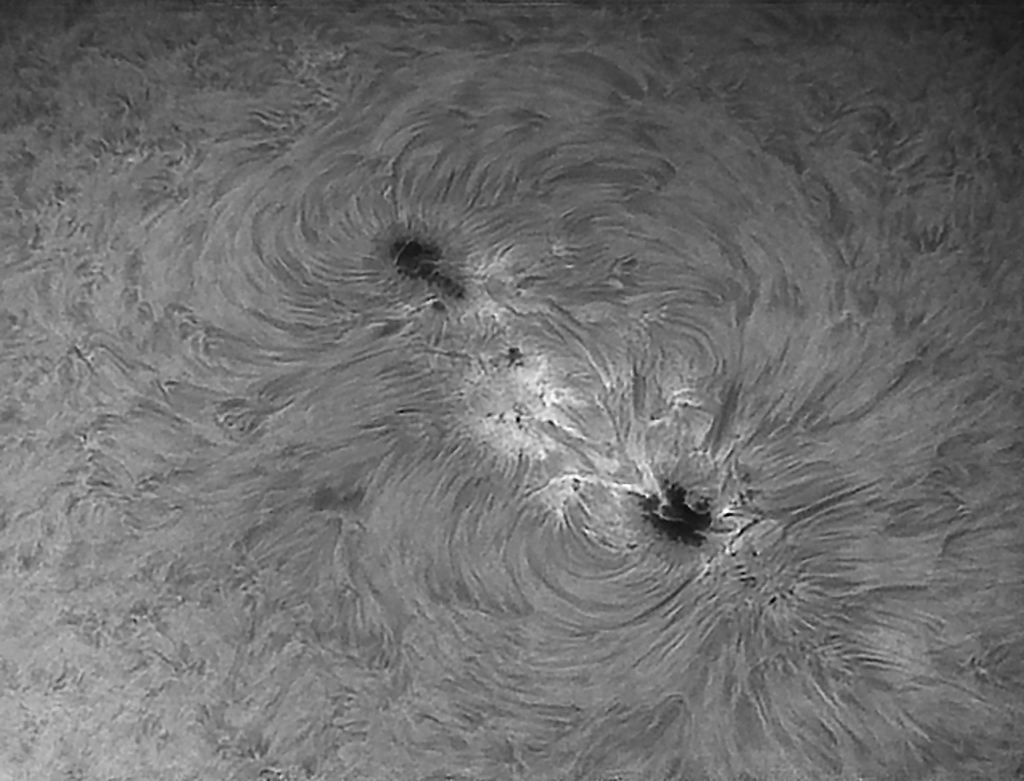|
Best 160 out of 800 frames times four
Earlier in the day, when the sun was low and the air not really steady enough for useful imaging, I watched a small, B6 flare light up on the fringes of this AR. I used up a lot of frames but got nothing really worth showing off. Here's a more detailed view of the sunspot group proper:
That's not so much a "closeup" as a single photo centered on AR1726 and not reduced quite so much as the images that comprise the 2x2 mosaic up top. In this case, it's the best 170 frames from 1,725. Right click and view the image for a 1024-pixel version. A note about the sometimes conflicting imperatives with respect to capturing video of the Sun: if you use zero gain, then images can be built up from 150-200 frames without problematic noise. That means that in two, 1-GB captures, you need to use only the best 10% or so which contributes to a sharp final product. If you use 6-8db of gain, then stack 300-400 frames to help negate the added noise in each frame. The higher gain allows shorter exposures, and that's useful during very bad seeing, but you need a correspondingly longer capture if you want to use the same data filet consisting of only the top 10% of frames. The scale of the finished product obviously matters (the mosaic at the top of this page uses the best 20% of each component clip).
05/01/2013. I would not expect mid to late afternoon to be the best time for solar imaging, but that has been the case the last few days. I pick up the Sun fresh from behind the meridian pine and decide it's just never going to steady out for decent imaging. But by 2:30, 3:00 or even 4:00, the image stabilizes and extraordinary detail begins to appear on my monitor. I tried a Hartman mask on the 90mm (2, one inch apertures as widely separated as possible) but saw no great advantage to it. I'm not giving up yet, but neither was I impressed. This one is worth right-clicking and viewing the image:
AR 1734 & 1732 on 4/30/2013 That's AR 1734 and 1732 just rotating onto the face of the Sun. There were several AR's at play, at least two of which were throwing low C-class flares while I watched. But this one was the bigger, better, more intricate show.
May 2, 2013. I keep getting smoked on SpaceWeather. A couple of users in France are producing extremely nice hydrogen-alpha solar images using 152 and 155mm A-P refractors. I can't believe Roland's handiwork makes that much difference in the roiling daylight sky in a single narrow spectral line. Maybe their seeing is that good (Thiery Legault...), but late last night, I discovered some settings in PixInsight that produce the right tones and very good sharpness when run against the AVIStack output in lieu of (or sometimes in addition to) Registax 6's wavelet functions. I registered my trial copy and will count on moving more and more of my astronomical image processing into its precinct. Look for some examples here soon. Tonight I got stubborn about discovering where PGR's FlyCap software runs and where it doesn't. I bought the Toshiba last fall specifically to run the Chameleon locally (that is, when standing beside the telescope, hence the huge screen), but it has never succeeded in controlling the PGR camera via USB 2.0 despite several mighty efforts. FlyCap 2.4 allows reduced viewing of the entire video field so it can be used on computers without lots of display acreage, but 1.8 works reliably on the Asus and produces smaller video clips (what's with that?). When used remotely, I set the Asus screen res nice and huge for viewing via a remote desktop app. That's no help when I have to get up and out from under the pines for about half the year, where I have to guess at composition more often than not. There's really no substitute for a portable machine with a bigger screen. One with more horsepower than the Toshiba is needed, however. Here's how the various computers at hand behave:
Another consideration is the remote control software available on these machines. The lovely Remote PC that runs on the Asus is incompatible with the other computers; the Radmin 3.4 software I installed on the Toshiba is very nice, but it's licensed for specific hardware and cannot be relocated ($49 pffft!). However, on the forums for that product, someone suggested that if cost is an issue, VNC remote desktop is free for personal use. I installed that on Amy's Dell 15 after discovering that the camera appears to work well under FlyCap 2.4, and it seems to be a good combination all around. Screen updates are a big sluggish using the free viewer, but if that's an issue then the $30 mid-level license for VNC promises faster screen transmission. 05/05/2013: Notebooks built around the same Core 2 Duo CPU as Amy's machine are getting long in the tooth and all sorts of configurations are available for not much on eBay. In Wahpeton, ND, a gentleman offered a Dell Latitude D820 with a fast processor (2.13Ghz Core 2 Duo, next to the fastest of eight offered on the D820), generous RAM (3GB installed, 4GB is max), running a fresh install of XP Pro SP3 (which for this app, I'd prefer to W7 based on the Acer hanging in there with the bigger, faster boxes and it runs my favorite remote desktop software). It has a big enough HDD (160GB) not to worry too much about space when doing video captures (many of these machines came with 80GB drives, which, after the OS and software, would get very tight on an interesting day). 4 USB ports, 1 Firewire port, and it even has a slightly retro serial port that will let me connect to the Mach1 without a USB-to-serial converter. Good deal! Also PC and Express Card Slots. And a Gigabyte ethernet port if I ever get a chance to upgrade the video camera that far. Oh, and a second drive bay that should let me plug in a larger HDD (or an SSD?) if I want a bit more space (and speed?). In its day, the D820 was a well-reviewed performance-oriented computer, and it should be up to snuff in ways that the big but low-end Toshiba never dreamed of being. I won DakotaJoey's auction for 6-7 cents on the dollar compared to the D820's price when new (~$2,500). I'm not sure what screen resolution mine has, but even the lowest resolution (1280x800) will be a big improvement over the Asus's. The mid- and top-level screen resolutions (1680x1050 or 1920x1200) would be very welcome. We'll find out next week. (Buyer's second thoughts: some D830s also on auction might have been a better deal; improved SATA/SSD compatibility in that model and the higher res is specified in the auction listings. The 830 line would be easier to upgrade, but if the 820 is powerful enough, no harm done.) Anyway, that's getting far ahead of the game. Before starting a shopping list for upgrades, replacements, indulging in buyer's remorse, etc., I want to see some clean video. Then we'll see what, if anything, needs or wants revising. Fast enough is fast enough, etc. I've also been revisiting some of last year's solar clips and processing their associated TIFs using PixInsight. The results are sometimes but not always better than what I had before, but they are achieved effortlessly. That suggests that spectacular stuff is possible, and it seems a sure bet that good stuff will be much easier to produce.
5/09/2013. I win the screen-size crapshoot. The Latitude D820 arrived in great shape and is equipped with the highest resolution screen (1920x1200). It displays the entire PGR Chameleon field of view while using the low-impact 32-bit FlyCap 1.8 which it appears to run very nicely. I still can't buffer more than 400 frames, but it writes out the buffer smartly and streams video just fine (except I can't get a filesize update while streaming, so I just let its stream and watch as new segments appear. Each segment is about 850 video frames, and VirtualDub readily concatenates them. The downside of this little jewel is that the battery was said to be in bad shape, and it is. Fully charged, it's good for 15-20 minutes(!). It's a popular computer and at least for the moment, new, cheap 9-cell replacement batteries are everywhere. One is on the way. Another may follow. This afternoon, I've been loading software, locating license files, hunting SBIG drivers, downloading and setting up ASCOM and Net Framework. You know, the usual new computer stuff. No sweat. I think we have a computer for local solar imaging as well as a general purpose telescope controller, so that's going to eat into that 160GB HDD more than if it were simply a solar image collector. So with the basics covered, let's make it big and fast. While they're available, a second HDD drive bay and a battery to go in the DVD bay are enroute (from the same vendor as the replacement battery). Those purchases made sense because the Latitude D820 has been out of production for a while and such completely proprietary bits can only get scarcer as time goes by. But I also ordered a 500GB hybrid drive from Seagate. Put that down to enthusiasm. Maybe it will live in the second bay, maybe the 160GB stock drive will get cloned onto the 500GB drive and the stock 160GB drive will become the second drive. That seems very likely. And hey, at least I didn't buy the 1TB version. Yet.
:: top ::
| ||||||||||||||||||||||||
© 2012, David Cortner