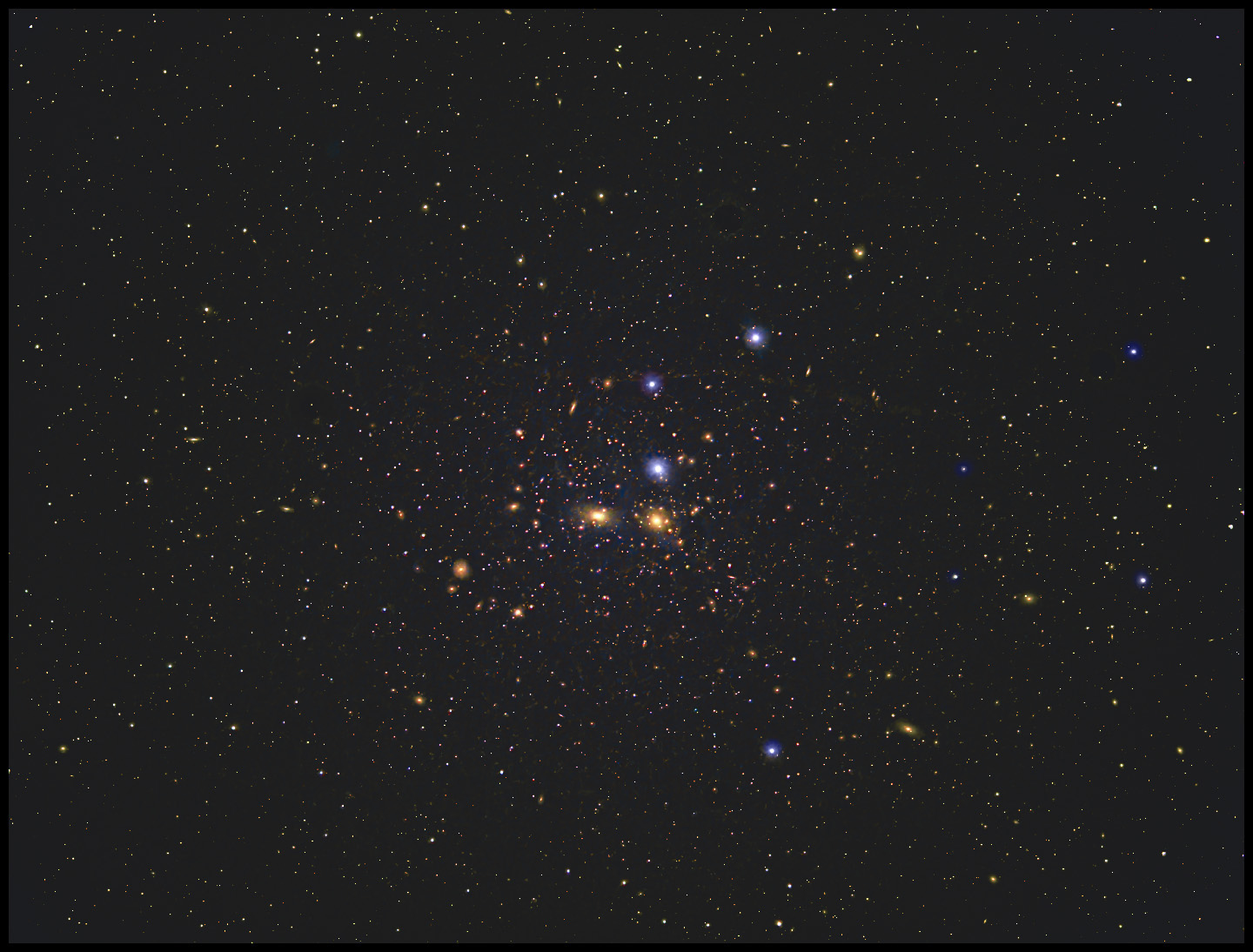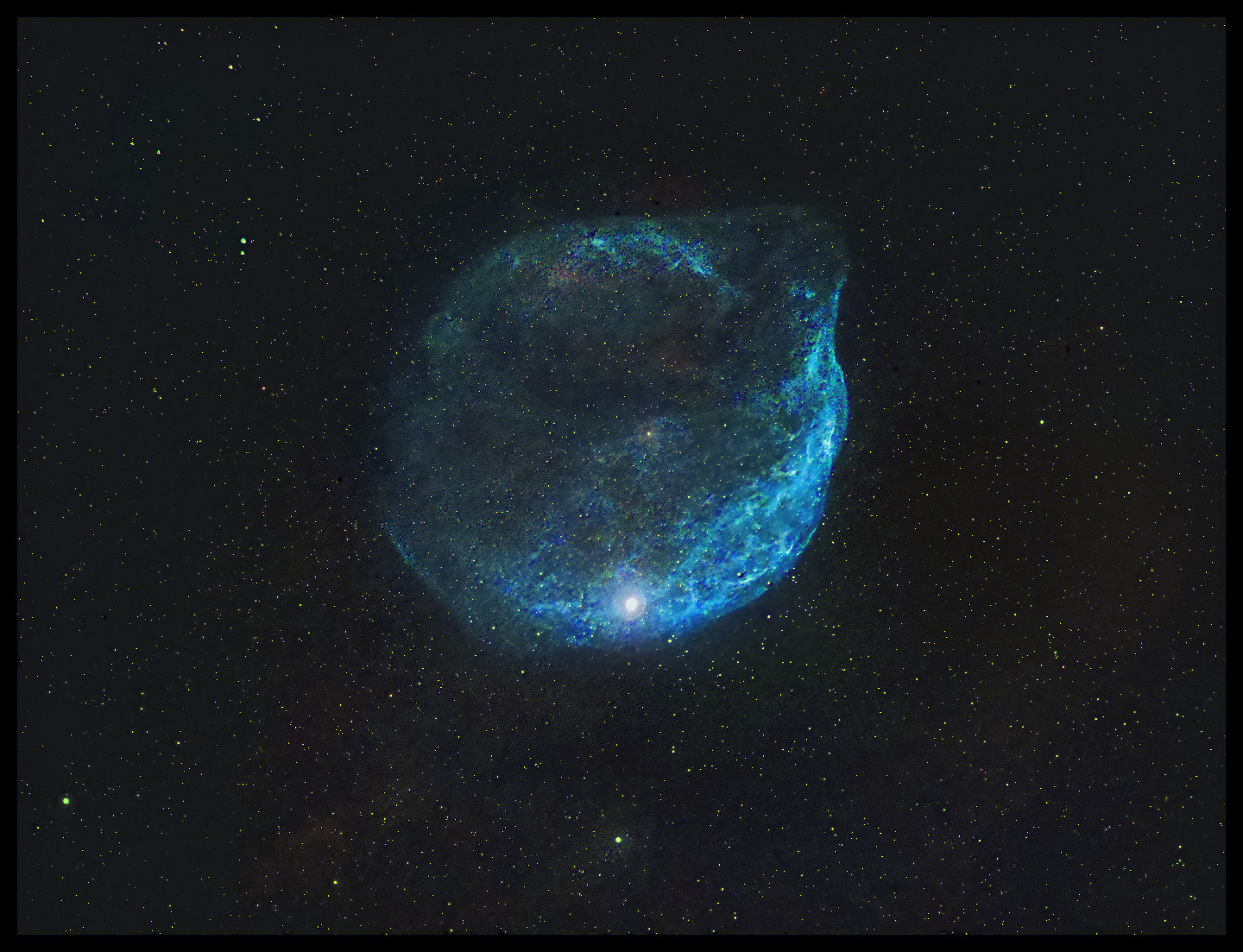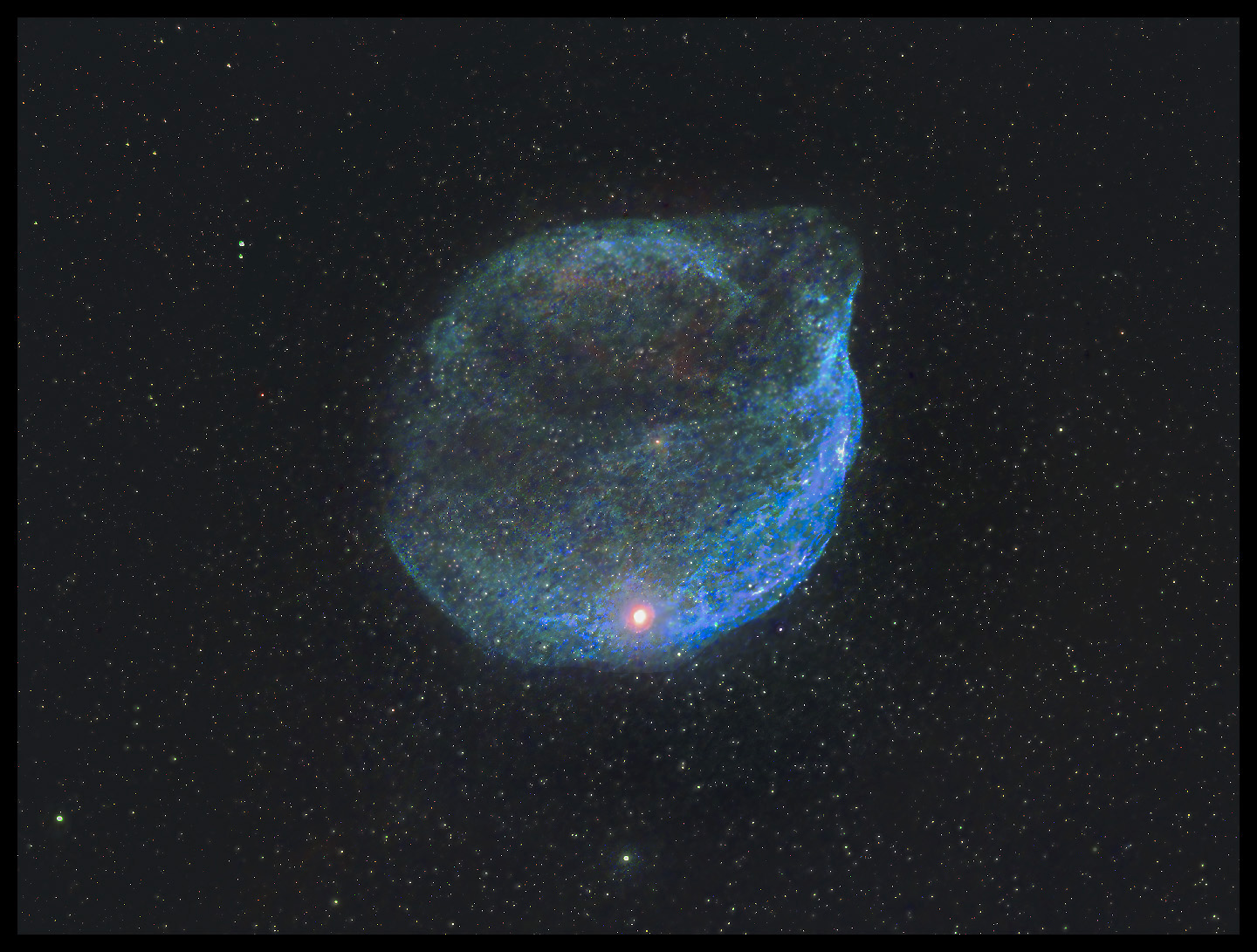| |
Late Winter Landmarks
2025/03/23. It takes about ten minutes to set up remotely, a few more to fine-tune polar alignment and get the computer talking to the imaging and guiding cameras. If there are a few minutes of twilight left, they're for picking a bright star, recalibrating the Go-to software, and focussing with a Bahtinov mask before beginning the night's sport.
Which is pretty much as it went. The seasons had moved on a little more than I had noticed, so I only got 90 minutes on the Rosette (where I had hoped for as much as twice that).

The Rosette Nebula. 30x180s, 400mm F2.8, ASI1600MC, gain 300, -15C, SvBony Duoband filter
H-alpha dominates, as it should, but there really ought to be more O-iii signal there than I am seeing even though I have worked it over channel by channel. The cluster stars should not be red, either. Must work on that.
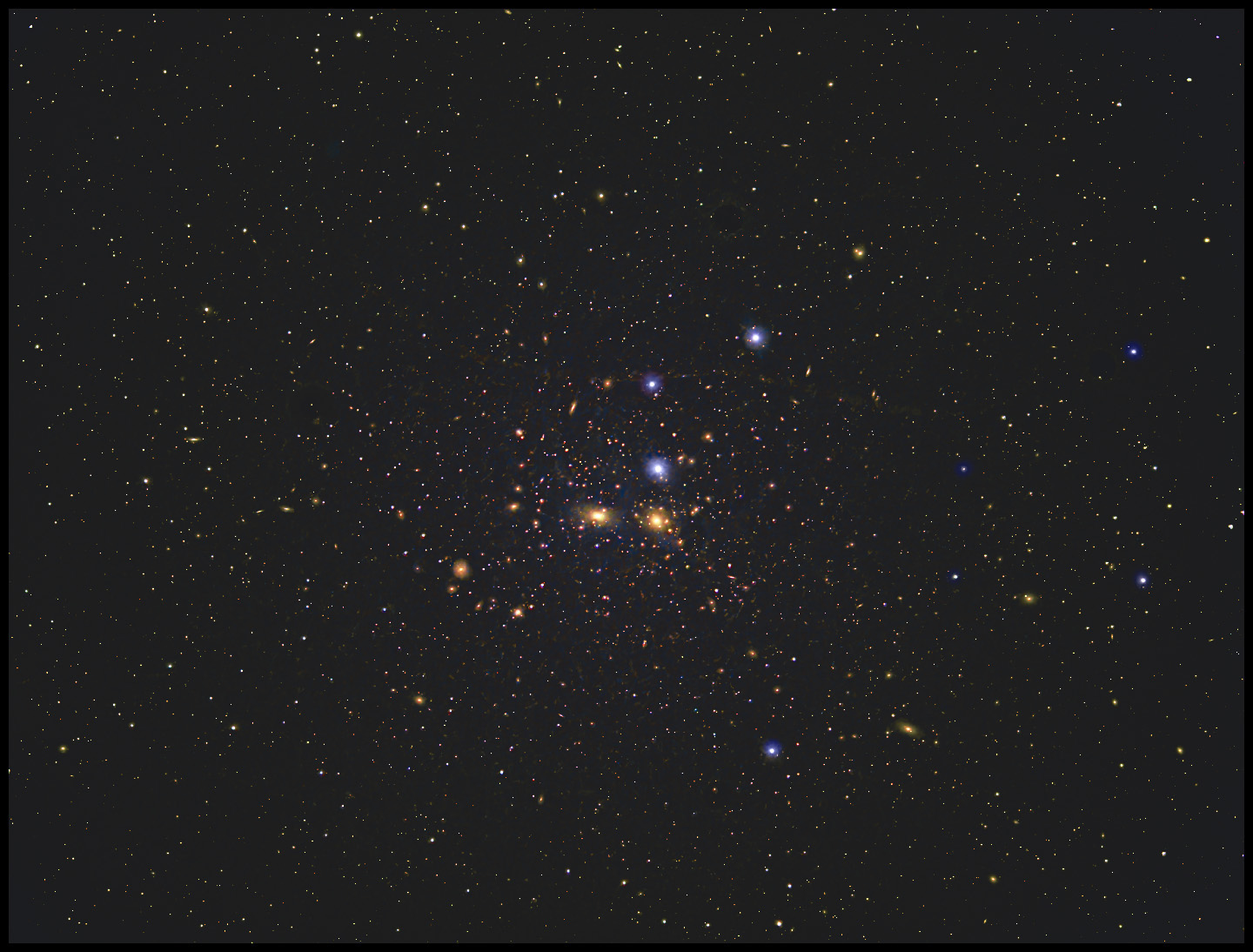
The Coma Galaxy Cluster. The same gear and exposure as above except with a UV/IR cut filter...
Virtually every speck in that photo that is red, yellow, or orange is a galaxy. This is the cluster in which Fritz Zwicky discerned the first clue that much of the universe consists of dark matter. The small-by-virtue-of-distance galaxies look like sloppy stars in this view, which is reason enough to revisit the field with 2-3x the exposure or more. Rather than rely on their diffuse character to distinguish them from foreground stars, I've boosted the color saturation so that their warm tones do that.
2025/03/26. I revisitted this new favorite. Sharpless 308 surrounds a Wolf-Rayet star in the middle of Canis Major. The season is closing on this one, but after some success with the 105mm Sigma back in January, I wanted a good look at it with the 400mm Nikkor. Well. The image train sagged (that Nikon F to T2 adapter is finally on the way), so I had to crop tightly, and the battery died 111 minutes into a planned 180 minute exposure. The solution is to keep the battery charged and ready; but an aid may be to add a regulator to supply 13.8v even when the battery lags. The regulator is also on the way. This may also help the A-P mount slew smoothly when the battery puts out only low- to mid-12's as it does after a few sessions.
As with the 105mm version, this 400mm take is not just a photo; working with it has become a hobby within the hobby. You can make it big, but don't look too closely. I can imagine spending (even) more time with this dataset, but I'm looking forward to better data next season more.
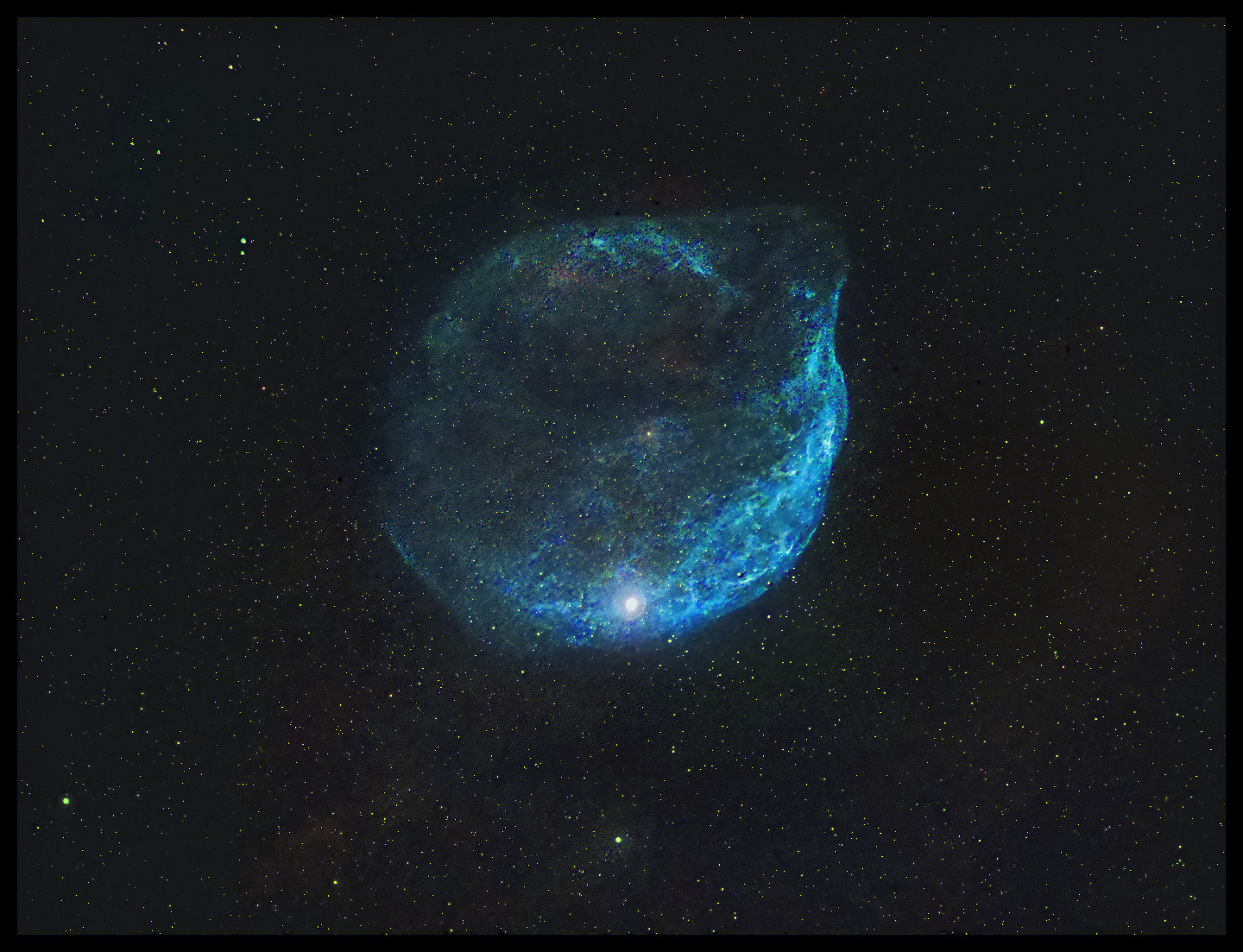
Sharpless 308.
37x180s (111 minutes)
400mm F2.8, ASI1600MC, gain 300, -15C, Svbony Duoband (blue for luminance)
I deBayered the frames into R, G, and B images because I figured there would be precious little signal in the R channel (there is some), and I wanted to work with them individually. I took a look at the blue channel to see what was there and got drawn into the flow. I was too far gone to back up and check out the green, also or instead. Do that by and by because it's an easy case that it might be better. I did a starless rendering and added it back to the starry RGB image three times in Photoshop to bring up the faint nebula. I went back and forth from PS to PI. There's lots of BlurXterminator and NoiseXterminator work here. Late in the process, I did some smoothing and histogram adjustments by channel, also some RAW image contrast, shadow, and highlight stuff also by channel and all together. The old Photoshop action set (Astronomy Tools) still has its place, too. After processing (salvaging?) this is still a mess, but it's an almost OK mess.
Here's another take. B+G for luminance, RGB for color. No starless steps this time, just a lot of BlurX, NoiseX, curves and levels after adding B and G. From these photos, you'd have no idea how faint was the original signal!
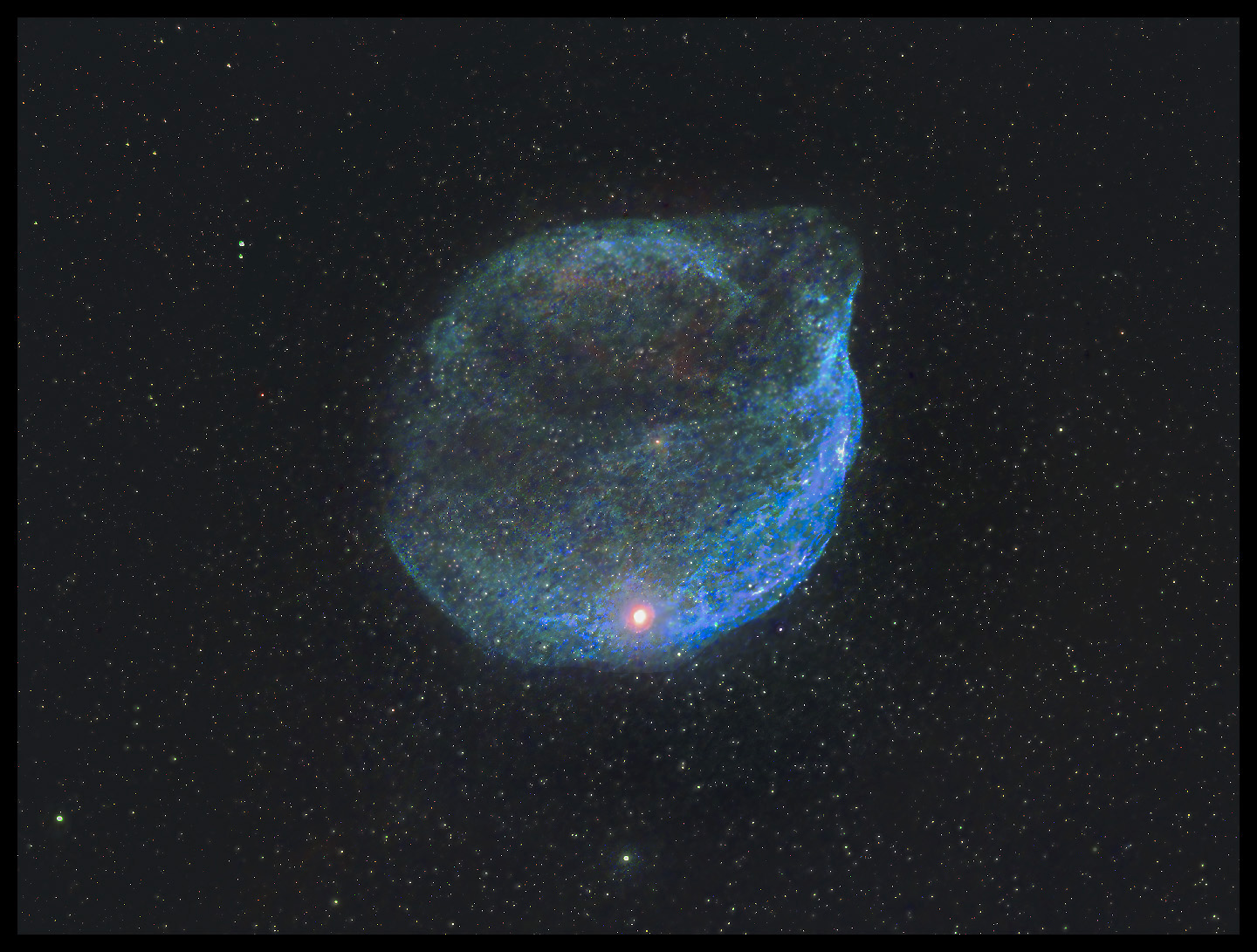
Sharpless 308.
37x180s (111 minutes)
400mm F2.8, ASI1600MC, gain 300, -15C, Svbony Duoband (B+G for luminance)
2025/03/28. It took me an hour to incorporate a simple (2 wires in, 2 wires out) 10A voltage regulator (this one) into a 12v power cord. Wiring is black to black, red to red on one side, black to black, and yellow to red on the other side as verified with a voltmeter. Plugging this super cable into my 12v distribution hub produces the same polarity in the cable's socket as in the original socket. Maybe this wiring was obvious to anyone even slightly familiar with such, but it took me longer than I'd care to admit to be convinced that I had it right and then an embarassingly long and messy interlude to get the wires to stay stuck after I stuck 'em. (Sorry, Dr. Close, soldering will never be my thing, but I got it done.) This buck-boost augmented cable lives with the A-P electronics since that's the only part of the kit that's finnicky about adequate, proper voltage. It's a more substantial widget than it appears in the product link above. My multimeter says it delivers the promised 13.8v on the output side (it's supposed to supply 13.8v when fed 8-40v; I expect never to challenge the extremes, and so far, so good). I intend to use this only between the 12v distribution box and the A-P CP3. Changing power supply while plugging and un-plugging dew heaters, cycling same, when using the chilled camera, even when powering the notebook computer under dire circumstances should have no effect on the power the mount "sees."
Clouds are forecast until at least Tuesday. By then ZWO's Nikon to T2 adapter should be in hand. Must find targets (deeper Coma, Markarin's Chain, something) on which to put these improvements to work. News when I have some. [3/31:] The F -> T2 adapter is here, and it is snug. No visible or tactile indications of sag.
4/1/2025. Speaking of tuning, I finally pulled the case off the HP-850-065 and found lots of dust. I blew some of it out and collected it with a vacuum. There's plenty more. I just wanted to do the minimum to prevent overheating while I used the Intel Extreme Tuning utility to overclock the CPU just a bit. The CPU is water cooled and its fan and radiator seemed to be in a pretty decent state of cleanliness. The GPU fan is pretty loaded though the card seems OK. I hit some thermal throttling at 4Ghz, some scary temperatures at 3.7Ghz, and completely acceptable temperatures at the default 3.4Ghz. Yeah, I got Pixinsight's benchmark down to 42 seconds. Big deal. Don't do that. Some very high temperatures came across the monitor (94C at one point at 40x, 80's at 38x, low 70's at default). Maybe clear out more dust and fur and check again just for giggles. Here's the summary (Intel i7-5820k CPU, 32GB RAM including 6GB RAMdrive):
33x (default).
Total time: 49.80
CPU time: 45.40
Swap time: 4.18
Swap transfer rate:
3961.089 MiB/s
Total performance: 9447
CPU performance: 8336
Swap performance: 21939
|
38x.
Total time: 44.27
CPU time: 40.29
Swap time: 3.80
Swap transfer rate:
4361.783 MiB/s
Total performance: 10626
CPU performance: 9395
Swap performance: 24158 |
40x.
Total time: 42.05
CPU time: 38.27
Swap time: 3.61
Swap transfer rate:
4593.119 MiB/s
Total performance: 11187
CPU performance: 9890
Swap performance: 25439 |
ETA: 4/12. I bought a wee blower/vacuum to dust off the chips and filters in the computer case. I did a half-ass job of it, partly because I couldn't get the vac function to work even close to as well as the blower did. Without going to any trouble beyond simply opening up the case, I blew out 8 years of dust (turning my room into a dusty coal mine for a little while) and then re-ran the PixInsight benchmark. I went straight to 40x. Saw the same performance as above, but with temps 15-20C lower! No throttling, no scary temps, and the internal fans barely spun up. I bet my computer is a lot quieter 99% of the time after that cleanout. Later, I made a more concerted effort to clean off the GPU, the memory, and the fan filters. At the default speed, the CPU never gets above 55C now and mostly lives at 51C while running the PI benchmark. This cleaning has to have been good for it. Of course I pushed a little more just for kicks later:
44x.
Total time: 39.13
CPU time: 35.74
Swap time: 3.24
Swap transfer rate:
5119.922 MiB/s
Total performance: 12020
CPU performance: 10591
Swap performance: 28357
|
For this run, I wanted to see a sub-40s mark, so I ran w/o the Intel overclock s/w watching over my shoulder. I ran again to see that the CPU temp maxed out at 76C for just a few seconds (PI ran 1.3s slower with the Intel Extreme Tuning Utility running).
At 48x, I saw 39.24s* overall w/o ETU running. When I repeated the run with ETU, I saw slightly slower swaps and a peak temperature of 76C. Maybe memory reads and writes are not quite synced at this speed; peak speeds might lie between 44x and 48x, but all that's conjecture. (*38.91 with new C: drive) |
|
First, to keep some perspective, look at some benchmarks from a decade ago. My computer (not this one) took 7m39s, and the fastest, most bad-ass machines (Xeons running Linux) completed the PI benchmark in about 40s.
Additional real speed-ups (in my workflow, though not in these benchmarks) should be possible using much better, though still vintage, Nvidia graphics cards which are all over the place for very reasonable prices. Some will fit into this case (buy the HP versions). They might speed up selected processes by a factor of 5-10x over my GTX960 (which is already about 3x faster than the CPU-based processing when running BX, NX, and Starnet++). Some (maybe most) would also require a bigger power supply (supposedly a "standard ATX" box, but natve watch out for the connection to the motherboard and check physical dimensions just to be sure). In less sexy news, a 2TB Samsung SSD is enroute which won't do much for speed but will do wonders for space. (4/14: drive cloned and working nicely; stole a SATA data cable from the CD Rom which hasn't been used in years; a couple of SATA data cables are on the way to keep things square. There are adapter cables for everything: 6-pin to 8-pin power, HDMI to VGA. So I can probably run any GPU I can afford, some with the same power supply unit, some with a replacement PSU, or, god help me, a secondary PSU. Now to see what's worth doing, because adapters and cables could add up.)
4/16: A refurbished HP GTX 1660S 6GB is on the way from eBay. I found one benchmark suggesting it is about 20x faster than an i9 running some of Russell Croman's routines. That'll do (my GTX 960 is only 3-4x faster than my i7). Power should not be an issue (it's rated for 125W; my 960 uses 120W). HDMI to VGA and Display-Port to VGA cables are enroute from Amazon as is a 6-pin to 8-pin power adapter. $125 for the card, $25 for the cables. If I can get BX and NX to run in several seconds (vs 55-60) by swapping out just one component and some wires, then that's a very good deal. Beyond that, the next step would be a much pricier and more power-hungry graphics card and a more robust power supply unit to feed it. Let's see how well we can do one step at a time.
2025/04/01. April Fool's Day strikes! The only thing I wanted was to check out the battery booster and new Nikon/T2 adapter, so I set up in the side yard under its very limited sky. I aligned on Dubhe and sent the 400mm toward M106. It went somewhere else. M51, same. I manually aligned on Alcor and recalibrated. Tried M106 again, and again got a trip into the wilderness. M101. Same. A commanded return to Alcor worked. All this seemed symptomatic of a failing battery in the hand controller and/or a corrupted database. I looked up what would be involved in resolving each and then placed an order for a straight-through RS232 cable from Amazon (after verifying what ports I had available). Then I tried a slew to a manually specified RA/Dec. That didn't work, either. Eh? I told the controller to go to M51, again, and checked where the controller thought it had pointed. The coordinates were correct, the pointing was not. Hm. So the database is probably OK. I looked up how to do a sync command rather than a recalibrate. And that fixed everything. Maybe this has to do with running the battery driving the CP3 down to 11v, well below operating range the last time out. Don't do that. I cancelled the cable order. Next time I haul everything into the dark, be prepared to starhop --just in case.
Tonight, I did a series of Alcor and Mizar just because I could find them and they'd do as well as any starfield to check out the Nikkor-to-T2 adapter from ZWO. After that, a quick look at M51 because I could.
Here's are CCD Inspector plots of the tilt with the cobbled up Canon connection (I told you it was sagging) and the new Nikon connection. Guess which is which:



90x60s, the usual

90x60s, the usual, again.
The improvement in the centering and geometric flatness is so striking that I've ordered a Nikon F > EOS R adapter to see if similar or even more dramatic star image improvements could be had with the R6. (Will have to wait; it was misdescribed and was an EOS > EOS R; call it a spare.) The larger sensor should make the R6 even more sensitive to sag than the 1600MM/MC cameras are and a fix for the issue that much more satisfying. Images have looked OK so far, but that's not to say they couldn't be a lot better. For that matter, there are several vintage Nikkor lenses here that could benefit from any possible improvement.
:: top :: |